| 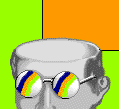
|
|
Clumping Items
|
When listing, brainstorming, elaborating, etc. you may find
that it would beneficial to place ideas in groups, or clump
them together. This should be done in the Outline view.
| 1. In this example, we have a list of U.S. Presidents.
Let's say we want to clump together the Democrats and Republicans.
|
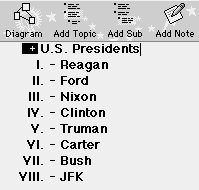
|
|
|
| 2. We need to create two new topics called Democrats
and Republicans. It does not matter that Reagan stands
above them, we will be moving him in the next step. |
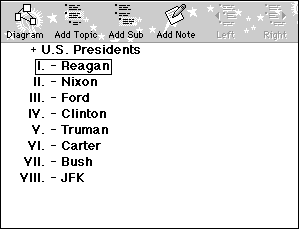
|
|
|
| 3. Next we need to move the Presidents to their
correct parties.
Since Ford and Nixon are directly under their party, I can simply
click on the Right button on the tool bar (shown at right). |
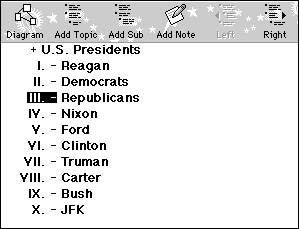
|
|
|
| 4. Now we need to move the Presidents who are
not directly below their party.
This is done by clicking and holding the prefix of the topic and
moving it to either the Democrat or Republican topic.
You must move it slightly to the right if you wish it to be a subtopic.
Notice the black dot that appears - that is where it will be placed. |
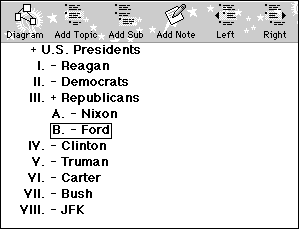
|
|
| |
|