| 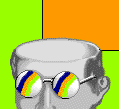
|
|
Child Pages and Families
|
When creating Inspiration document your ideas may get larger
than the single diagram/outline you are working on. This is
easily remedied by creating a family of concept maps/outlines
in the same file. The top level document is known as the family
head and all others are considered child subdocuments.
This feature allows you to layer and better organize complex
diagrams or outlines.
This tutorial will explain the following:
| Creating a child
Select the symbol you wish to add a child.
Method 1. Go to file on the menu bar, down to Family,
and over to Open Child.
Method 2. Hit F6.
Method 3. On the symbol double click on the upper right hand
selection handle.
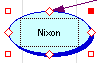
After you have created the child a new Inspiration window will open
with the symbol from the original document the main idea. |

|
|
| Switching between
family members
Method 1
Go to Window on the menu bar and select the desired document.
If the child is not currently open, try Method 2. |
|
| Method 2
1. To switch from one family member to another, go to file,
down to Family, and over to Open Any Child. |
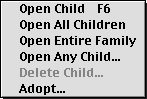
|
| 2. This will list all members of the family. Select
the child you wish to work on and hit OK.
|

|
| |
| Deleting a child
1. If only it were this easy.... Select the symbol with the
child to be deleted. |
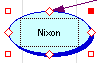
|
| 2. Return to the Family submenu (off of
File on the menu bar). Select Delete Child.
Note: Once you do this it will ask you to save the child. If
you wish to save it, hit Yes, otherwise hit No. |
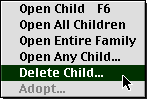
|
A little more info on families
- To directly access a parent/grandparent document from a child hold down
the Command (
 ) key and click on the title bar of the Child window ) key and click on the title bar of the Child window
- To add an existing document as a child to another. Select the symbol you
wish to add the child to, go to the Family menu (under File
from the menu bar) and select Adopt.
- To spell check the entire family, select the Check Family box on
the Spell Check dialogue window.
- To print the entire family, select the Print Entire Family box on
the Print dialogue window.
|
| |
|